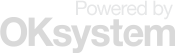Microsoft Power BI Data Analyst
This course will discuss the various methods and best practices that are in line with business and technical requirements for modeling, visualizing, and analyzing data with Power BI. The course will also show how to access and process data from a range of data sources including both relational and non-relational data. This course will also explore how to implement proper security standards and policies across the Power BI spectrum including datasets and groups. The course will also discuss how to manage and deploy reports and dashboards for sharing and content distribution. Finally, this course will show how to build paginated reports within the Power BI service and publish them to a workspace for inclusion within Power BI.
Course length: 3 days (08:30 - 16:00)
Dates
-
Students will be able to
- Ingest, clean, and transform data
- Model data for performance and scalability
- Design and create reports for data analysis
- Apply and perform advanced report analytics
- Manage and share report assets
- Create paginated reports
-
Course requirements
Understanding core data concepts, analysis and visualization.
-
This course is intended for
- The audience for this course are data professionals and business intelligence professionals who want to learn how to accurately perform data analysis using Power BI. This course is also targeted toward those individuals who develop reports that visualize data from the data platform technologies that exist on both in the cloud and on-premises.
- Preparation for exam: PL-300
-
Literature
All participants will get original Microsoft student materials.
-
Hardware
Classrooms are well equipped with high-performance computers with Internet access and the possibility of wireless connection. In case of interest, participants can join our course online as well.
-
Syllabus
Module 1: Get Started with Microsoft Data Analytics
- Lesson: Data Analytics and Microsoft
- Lesson: Getting Started with Power BI
Module 2: Prepare Data in Power BI
- Lesson: Get data from various data sources
- Lesson: Optimize performance
- Lesson: Resolve data errors
Module 3: Clean, Transform, and Load Data in Power BI
- Lesson: Data shaping
- Lesson: Enhance the data structure
- Lesson: Data Profiling
Module 4: Design a Data Model in Power BI
- Lesson: Introduction to data modeling
- Lesson: Working with tables
- Lesson: Dimensions and Hierarchies
Module 5: Create Measures using DAX in Power BI
- Lesson: Introduction to DAX
- Lesson: DAX context
- Lesson: Advanced DAX
Module 6: Optimize Model Performance
- Lesson: Optimize the model for performance
- Lesson: Optimize DirectQuery Models
- Lesson: Create and manage Aggregations
Module 7: Create Reports
- Lesson: Design a report
- Lesson: Enhance the report
Module 8: Create Dashboards
- Lesson: Create a Dashboard
- Lesson: Real-time Dashboards
- Lesson: Enhance a Dashboard
Module 9: Create Paginated Reports in Power BI
- Lesson: Paginated report overview
- Lesson: Create Paginated reports
Module 10: Perform Advanced Analytics
- Lesson: Advanced Analytics
- Lesson: Data Insights through AI visuals
Module 11: Create and Manage Workspaces
- Lesson: Creating Workspaces
- Lesson: Sharing and Managing Assets
Module 12: Manage Datasets in Power BI
- Lesson: Parameters
- Lesson: Datasets
Prices do not include VAT. OKsystem a.s. reserves the right to change dates and prices of courses.