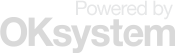Workshop AI
Unfortunately, this course is available only in Czech language. To view information about the course, please switch website into Czech language.
Microsoft Power Platform Functional Consultant
Unfortunately, this course is available only in Czech language. To view information about the course, please switch website into Czech language.
Analyzing Data with SQL Server Reporting Services
This 4-day instructor led course provides students with analyzing data using Microsoft SQL Server Reporting Services. The course discusses how to use the development tools to create and manage reports, manage, expand Reporting Services and implement self-service BI solutions.
This course has no dates set. If you are interested in setting a new one, please contact skoleni@oksystem.cz.
Microsoft Power BI Data Analyst
This course will discuss the various methods and best practices that are in line with business and technical requirements for modeling, visualizing, and analyzing data with Power BI. The course will also show how to access and process data from a range of data sources including both relational and non-relational data. This course will also explore how to implement proper security standards and policies across the Power BI spectrum including datasets and groups. The course will also discuss how to manage and deploy reports and dashboards for sharing and content distribution. Finally, this course will show how to build paginated reports within the Power BI service and publish them to a workspace for inclusion within Power BI.
Microsoft Power BI Desktop
Unfortunately, this course is available only in Czech language. To view information about the course, please switch website into Czech language.
DAX in Power BI
Unfortunately, this course is available only in Czech language. To view information about the course, please switch website into Czech language.
Microsoft Power Platform App Maker
Unfortunately, this course is available only in Czech language. To view information about the course, please switch website into Czech language.
Analyzing Data with Excel
This 2-day instructor led course is intended for anyone responsible for analyzing and reporting data with Microsoft Excel. The course goes beyond the capabilities of tables, Pivot tables, charts and Pivot Charts, the Excel Data Model and DAX language.
Power Query
Unfortunately, this course is available only in Czech language. To view information about the course, please switch website into Czech language.
Developing Data Models using SQL Server Analysis Services
This 3-day instructor led course provides students with creating a managing data models in Microsoft SQL Server. It describes how to implement both multidimensional and tabular data models and how to create cubes, dimensions, measures, measure groups and learn how to use MDX and DAX.
This course has no dates set. If you are interested in setting a new one, please contact skoleni@oksystem.cz.
Basics of Python Language
The three-day course aims to introduce students to the basics of Python. Its content is to learn basic Python features, data types, variables, basic constructs, exceptions, scripts, OOP, packages and modules.
Data Analysis Using Python
The three-day course aims to familiarize students with the possibilities of working with data, to perform transformations, analysis and visualization in Python. Its content is to learn to use packages and modules for work with data. It focuses mainly on the Pandas, NumPy and Dask libraries and its possibilities in data processing and publication.
Cryptography Principals
Unfortunately, this course is available only in Czech language. To view information about the course, please switch website into Czech language.
Microsoft Public Key Infrastructure
Unfortunately, this course is available only in Czech language. To view information about the course, please switch website into Czech language.
Network Security Fundamentals
Unfortunately, this course is available only in Czech language. To view information about the course, please switch website into Czech language.
IT security rules for employees
Unfortunately, this course is available only in Czech language. To view information about the course, please switch website into Czech language.
This course has no dates set. If you are interested in setting a new one, please contact skoleni@oksystem.cz.
Microsoft 365 Fundamentals
This one-day course provides foundational knowledge on the considerations and benefits of adopting cloud services and the Software as a Service (SaaS) cloud model, with a specific focus on Microsoft 365 cloud service offerings.
Microsoft 365 Identity and Services
Learn about Microsoft 365 Tenant, Identity and Service Management, including how to plan, manage, and customize your organization’s Microsoft 365 tenant and services, how to manage user security groups and licenses for cloud identities, how to plan and implement identity synchronization, federated identities, applications, and external access, how to move your organization to Microsoft 365, how to configure Microsoft 365, and how to manage Office 365 ProPlus deployments.
This course has no dates set. If you are interested in setting a new one, please contact skoleni@oksystem.cz.
Microsoft 365 Administrator Essentials
This course provides comprehensive training in Microsoft 365 administration, covering key elements such as tenant management, identity synchronization, and security and compliance. Participants will learn to configure their Microsoft 365 tenant, manage user accounts and licenses, and implement Office client connectivity. They will also gain expertise in Azure Active Directory Connect and Connect Cloud Sync for identity synchronization, as well as Microsoft 365 security solutions including threat detection and reporting. The course concludes with an exploration of data governance, archiving, retention, and compliance features using data classification and sensitivity labels.
Managing Microsoft Teams
This four-day course is for the Microsoft 365 teamwork administrator role. Microsoft Teams admins configure, deploy, and manage Office 365 workloads for Microsoft Teams that focus on efficient and effective collaboration and communication in an enterprise environment.
Microsoft Office 365 for Users
Unfortunately, this course is available only in Czech language. To view information about the course, please switch website into Czech language.
Microsoft Azure Fundamentals
This course will provide foundational level knowledge of cloud services and how those services are provided with Microsoft Azure. The course can be taken as an optional first step in learning about cloud services and Microsoft Azure, before taking
further Microsoft Azure or Microsoft cloud services courses.
Microsoft Azure Administrator
This course teaches IT Professionals how to manage their Azure subscriptions, secure identities, administer the infrastructure, configure virtual networking, connect Azure and on-premises sites, manage network traffic, implement storage solutions, create and scale virtual machines, implement web apps and containers, back up and share data, and monitor your solution.
This course has no dates set. If you are interested in setting a new one, please contact skoleni@oksystem.cz.
Administering Windows Server Hybrid Core Infrastructure
This course teaches IT Professionals how to manage core Windows Server workloads and services using on-premises, hybrid, and cloud technologies. The course teaches IT Professionals how to implement and manage on-premises and hybrid solutions such as identity, management, compute, networking, and storage in a Windows Server hybrid environment.
Configuring Windows Server Hybrid Advanced Services
This course teaches IT Professionals to configure advanced Windows Server services using on-premises, hybrid, and cloud technologies. The course teaches IT Professionals how to leverage the hybrid capabilities of Azure, how to migrate virtual and physical server workloads to Azure IaaS, and how to secure Azure VMs running Windows Server. The course also teaches IT Professionals how to perform tasks related to high availability, troubleshooting, and disaster recovery. The course highlights administrative tools and technologies including Windows Admin Center, PowerShell, Azure Arc, Azure Automation Update Management, Microsoft Defender for Identity, Azure Security Center, Azure Migrate, and Azure Monitor.
Microsoft Azure Data Fundamentals
In this one-day course, students will learn the fundamentals of database concepts in a cloud environment, get basic skilling in cloud data services, and build their foundational knowledge of cloud data services within Microsoft Azure.
This course has no dates set. If you are interested in setting a new one, please contact skoleni@oksystem.cz.
Administering Relational Databases on Microsoft Azure
This course provides students with the knowledge and skills to administer a SQL Server database infrastructure for cloud, on-premises and hybrid relational databases and who work with the Microsoft PaaS relational database offerings. Additionally, it will be of use to individuals who develop applications that deliver content from SQL-based relational databases.
This course has no dates set. If you are interested in setting a new one, please contact skoleni@oksystem.cz.
Microsoft Power Platform Fundamentals
In this one-day course, students will learn the business value and product capabilities of Power Platform. Create simple Power Apps, connect data with Common Data Service, build a Power BI Dashboard, automate a process with Power Automate, and build a chatbot with Power Virtual Agents.
Administering Microsoft Exchange Server 2016/2019
Unfortunately, this course is available only in Czech language. To view information about the course, please switch website into Czech language.
Implementing and Managing Exchange Online Service
Unfortunately, this course is available only in Czech language. To view information about the course, please switch website into Czech language.
Microsoft 365 Messaging
This course examines the key elements of Microsoft 365 messaging administration, including message transport and mail flow, messaging security, hygiene, and compliance, messaging infrastructure, and hybrid messaging. This course is designed for IT Professionals who deploy and manage the messaging infrastructure for Microsoft 365 in their organization.
This course has no dates set. If you are interested in setting a new one, please contact skoleni@oksystem.cz.
Administering the Web Server (IIS) Role of Windows Server
This course provides students with the fundamental knowledge and skills to configure and manage Internet Information Services. This course is intended to help provide pre-requisite skills supporting a broad range of Internet web applications, security, and knowledge to help support other products that use IIS such as Exchange and SharePoint. In keeping with that goal, this course will not focus on any particular web application or development practice.
This course has no dates set. If you are interested in setting a new one, please contact skoleni@oksystem.cz.
Microsoft Word – Basic Course
One-day training is intended for individuals who want to gain the basic knowledge of using MS Word. By working on various exercises, students are going to practise several tools for editing, saving, opening and searching documents. They are going to learn how to insert the header, the footer and the numbering. They are also going to get familiar with proofing and printing documents.
Microsoft Word – Advanced Course
Two-day course is intended for all common users who have already worked with MS Office Word and would like to extend their basic knowledge. The course focuses on the most common and the most useful functions, which are generally used while working with MS Office. During the course, the tutor is going to point out several interesting parts of settings and tricks that can help the users and these tricks are also going to make the work faster and much more effective.
Participants of the course are going to learn the way how to save their time while formatting either styles that have already existed or creating their own styles. Then, they are going to get to know how to copy these styles among various documents. Moreover, they are also going to make and use document templates, format and create tables.
While working with longer documents, the users are going to profit from footnotes, endnotes, captions of pictures and tables. They are going to make a table of them and a table of contents of a document. They are also going to learn how to number the pages not from the first one or how to change the orientation of certain pages of a document. In the last part of the course, participants are going to acquire the work dealing with review tools and comparing different versions of a certain file.
Microsoft Word – Creation of Templates
Unfortunately, this course is available only in Czech language. To view information about the course, please switch website into Czech language.
Microsoft Excel – Basic Course
One-day course is intended for all common users who have already worked on computer and who need to learn the use of MS Excel application from the very beginning. In the end of the course, the participants will be capable of creating and formatting tables, calculating the key values and printing the result of their work. They are going to learn how to work with charts. Moreover, they are going to distinguish several types of charts according to the particular situation. The practice is especially stressed during the whole course.
Microsoft Excel – Advanced Course
Two-day course is intended for all common users who have already worked with MS Office Excel application and would like to extend their basic knowledge. The course focuses on the most common and the most useful functions, which are generally used while working with MS Office Excel.
Microsoft Excel – Creation of Forms
Unfortunately, this course is available only in Czech language. To view information about the course, please switch website into Czech language.
Microsoft Excel – Macros
Unfortunately, this course is available only in Czech language. To view information about the course, please switch website into Czech language.
Microsoft Excel – Workshop
Unfortunately, this course is available only in Czech language. To view information about the course, please switch website into Czech language.
Microsoft PowerPoint
One-day course is intended for all common users who have already worked on PC and they need to familiarize with MS PowerPoint application from beginnings.
Participants of the course are going to profit the whole scale of graphic elements. They are supposed to make several presentations according to a unified theme. They are also going to learn how to set up some animations for various objects and single slides. Moreover, they should be able to print the presentation as data for an appointment.
In the end of the course, participants are going to set up their own presentation according to the aim of the particular presentation.
Microsoft Outlook
One-day course is intended for all users who need to familiarize with principles of working in MS Outlook application from the beginning to complex planning of meetings and sharing folders. Participants of the course are going to learn especially the principles dealing with writing and sending messages. Then, they are supposed to create and save contacts. Moreover, they are going to get to know how to organize their time according to calendar and tasks.
While discussing the organization of messages, participants are going to familiarize with various principles of automatic rules and classification of messages.
In next part, students are going to realize the way how to adapt their working time to their personal needs. In addition to that, they are going to learn how to set up out of office assistant while working out of the office or how to delegate tasks to another person.
Users are also going to become acquainted with several important settings, e.g. archiving, data export (messages, contacts, calendar and many others) and master the basis of message security.
Microsoft Access
Unfortunately, this course is available only in Czech language. To view information about the course, please switch website into Czech language.
Microsoft Teams for Users
Unfortunately, this course is available only in Czech language. To view information about the course, please switch website into Czech language.
Microsoft Visio – Basic Course
Unfortunately, this course is available only in Czech language. To view information about the course, please switch website into Czech language.
This course has no dates set. If you are interested in setting a new one, please contact skoleni@oksystem.cz.
Microsoft Visio – Advanced Course
Unfortunately, this course is available only in Czech language. To view information about the course, please switch website into Czech language.
This course has no dates set. If you are interested in setting a new one, please contact skoleni@oksystem.cz.
Microsoft SharePoint for Users
Unfortunately, this course is available only in Czech language. To view information about the course, please switch website into Czech language.
Planning and Administering SharePoint Server
This 5-day instructor-led course provides you with the skills and knowledge needed to plan, design, support and implement SharePoint Server 2019.
Introduction to Internetworking
Unfortunately, this course is available only in Czech language. To view information about the course, please switch website into Czech language.
LAN Switching
Unfortunately, this course is available only in Czech language. To view information about the course, please switch website into Czech language.
IP Routing
Unfortunately, this course is available only in Czech language. To view information about the course, please switch website into Czech language.
DNS Administration
Unfortunately, this course is available only in Czech language. To view information about the course, please switch website into Czech language.
Deploying and Implementing IPv6
Unfortunately, this course is available only in Czech language. To view information about the course, please switch website into Czech language.
Intercepting and Analyzing Network Communication
Unfortunately, this course is available only in Czech language. To view information about the course, please switch website into Czech language.
Basic Network Troubleshooting Tools
Unfortunately, this course is available only in Czech language. To view information about the course, please switch website into Czech language.
Workshop Network Troubleshooting Tools
Unfortunately, this course is available only in Czech language. To view information about the course, please switch website into Czech language.
Database Introduction
This two-day instructor-led course is focused on beginners in database area. It provides the knowledge needed for the design and modelling of databases, independent on database platform. Graduates will get acquainted with the procedure of relational database design and analysis, normalization, by designing ER database diagrams, an implementation of databases and SQL basics.
This course has no dates set. If you are interested in setting a new one, please contact skoleni@oksystem.cz.
Fundamentals of SQL Language for Users
This two day training is designed for those who are starting their journey in SQL. It offers an introduction to relational databases as well as writing simple queries. The purpose of this course is to get you familiar with basic knowledge required for constructing SQL queries and is aimed for users who need it for writing uncomplicated SELECT statements and who also want to display and filter data or know how to order it. If any extension of the gained knowledge is required, we offer additional courses Writing Queries Using SQL and Writing Advanced Queries Using SQL.
The course uses Microsoft platform with the Transact-SQL dialect.
Writing Queries Using SQL
The three-day course aims to acquaint students with the basics of SQL. Its content is a description of language syntax, definition of data structures, queries, and data manipulation.
Writing Advanced Queries Using SQL
The two-day course aims to acquaint students with SQL. Its content is a description of advanced language syntax, definition of data structures, queries, and data manipulation. It follows the course SQL language.
Developing SQL Databases
This five-day instructor-led course provides students with the knowledge and skills to design and develop Microsoft SQL Server databases, database objects, indexes and use product features and tools related to developing a database. It also deals with performance, transaction processing, error handling, special data types, including work with binary data.
Installing, Administering and Maintaining a Microsoft SQL Server and Database Infrastructure
The five-day course is designed for all who need the knowledge to effectively deploy, configure, manage, and maintain the latest version of Microsoft SQL Server 2019. The course focuses on deployment, configuring, administration, maintenance, tracing, monitoring, use SQL Server services and tools related to database management. The course is an alternative to the authorized courses M20764 and M20765.
Performance Tuning and Optimizing SQL Databases
This 4-day instructor led course provides students to optimize and tune SQL Server and databases with SQL Server tools. The aim is also to solve the bottlenecks to increase performance.
Implementing a SQL Data Warehouse
This 4-day instructor led course provides students how to design and build a data warehouse, how to implement ETL processes, how to validate, clean, consolidate and check data using SQL Server Integration Services (SSIS), Data Quality Services (DQS), and Master Data Services.
This course has no dates set. If you are interested in setting a new one, please contact skoleni@oksystem.cz.
High Availability in SQL Server
This 3-day instructor led training course describes the design, implementation and maintaining high availability solutions in MS SQL Server.
This course has no dates set. If you are interested in setting a new one, please contact skoleni@oksystem.cz.
Administering System Center Configuration Manager
This five-day course describes how to use Configuration Manager and its associated site systems to efficiently manage network resources. In this five-day course, you will learn day-to-day management tasks, including how to manage applications, client health, hardware and software inventory, operating system deployment, and software updates by using Configuration Manager. You also will learn how to optimize System Center Endpoint Protection, manage compliance, and create management queries and reports.
Cloud and Datacenter Monitoring with System Center Operations Manager
This five-day course equips students with skills they need to deploy and configure System Center 2019 Operations Manager.
This course has no dates set. If you are interested in setting a new one, please contact skoleni@oksystem.cz.
Advance Implementing and Managing Windows Server Hyper-V
Unfortunately, this course is available only in Czech language. To view information about the course, please switch website into Czech language.
Automating Administration with Windows PowerShell
Learn how with Windows PowerShell 5.1, you can remotely manage single or multiple Windows-based servers and automate day-to-day management and administration tasks. This five day course provides students with the fundamental knowledge and skills to use Windows PowerShell 5.1 for administering and automating administration of Windows based servers.
It focuses on primary Windows PowerShell command-line features and techniques, and will provide prerequisite skills supporting many different Microsoft products. This includes Windows Server,Windows Client, Exchange Server, SharePoint Server, SQL Server, System Center, and more. In keeping with that goal, this course will not focus on any one of those products, although Windows Server (which is the common platform for all of those) will serve as the example for the techniques being taught. In this five day course you will learn to execute and monitor scripts more efficiently through more robust session connectivity, workflow capabilities, improved job scheduling, and Windows PowerShell Web Access. Learn Windows PowerShell with greater ease through improved cmdlet discovery and simplified, consistent syntax across all cmdlets. Write Windows PowerShell scripts quicker and more intuitively through the new Integrated Scripting Environment (ISE) that enables script sharing, which connects IT pros to a larger Windows PowerShell user community. Learn all this and more in this five-day Microsoft Official Course in Windows PowerShell v5.1.
Advanced Automated Administration with Windows PowerShell
Learn how to automate and streamline day to day management and administration tasks and functions in your Windows Server Infrastructure.
This two-day course is a follow on course from the 10961B: Automating Administration with Windows PowerShell course. It is built on Windows Server 2016 and Windows 10 and while it is specifically focussed on Windows PowerShell v4.0, is also relevant in v2.0 and v3.0 Windows PowerShell environments. Expand and build upon the knowledge already acquired in course 10961B and focus on building more scalable and usable Windows PowerShell scripts for use in your organization by building your own Windows PowerShell tools. Learn about areas such as the creation of advanced functions, script modules, advanced parameters attributes and controller scripts. Also learn how to make your scripts more robust by learning about handling script errors and the analysis and debugging Windows PowerShell scripts. The course will also cover the use of Windows PowerShell cmdlets with .NET Framework as well as teaching how to configure your Windows Servers using Desired State Configuration and providing an understanding of Windows PowerShell workflow. The detailed hands on labs and in depth content and learning will help remove manual tasks that you may currently have to perform as an Administrator, allowing you to make your own Windows PowerShell tools for automated, repeated, accurate management and provisioning of your Windows Server infrastructure.
Automating Administration with Windows PowerShell
This course provides students with the fundamental knowledge and skills to use PowerShell for administering and automating administration of Windows servers. This course provides students the skills to identify and build the command they require to perform a specific task. In addition, students learn how to build scripts to accomplish advanced tasks such as automating repetitive tasks and generating reports.
This course provides prerequisite skills supporting a broad range of Microsoft products, including Windows Server, Windows Client, Microsoft Azure, and Microsoft 365. In keeping with that goal, this course will not focus on any one of those products, although Windows Server, which is the common platform for all of those products, will serve as the example for the techniques this course teaches.
This course has no dates set. If you are interested in setting a new one, please contact skoleni@oksystem.cz.
Microsoft 365 Endpoint Administrator
In this five-day course, students will learn to plan and execute an endpoint deployment strategy using contemporary deployment techniques and implementing update strategies. The course introduces essential elements of modern management, co-management approaches, and Microsoft Intune integration. It covers app deployment, management of browser-based applications, and key security concepts such as authentication, identities, access, and compliance policies. Technologies like Azure Active Directory, Azure Information Protection, and Microsoft Defender for Endpoint are explored to protect devices and data.
Installing, Configuring and Maintaining Windows Client
In this course, students will learn how to support the installation and configuration tasks associated with Windows 10/11.
Students will develop skills that include learning how to install and customize Windows 10/11 operating systems, application and managing storage, files, drivers, and printers as well as how to configure network connectivity for Windows 10/11. Also
Students will be introduced to common methods used for authentication and access control. This course will teach
how to configure file and folder permissions and creating security policies. Students will also be introduced to the
different types of external threats and how to leverage features like encryption and firewalls, as well as tools like
Windows Defender. In this course, students will learn how to manage and troubleshoot Windows 10/11 too.
This course has no dates set. If you are interested in setting a new one, please contact skoleni@oksystem.cz.
Supporting and Troubleshooting Windows clients
Unfortunately, this course is available only in Czech language. To view information about the course, please switch website into Czech language.
This course has no dates set. If you are interested in setting a new one, please contact skoleni@oksystem.cz.
Windows 10/11 Deployment
Unfortunately, this course is available only in Czech language. To view information about the course, please switch website into Czech language.
This course has no dates set. If you are interested in setting a new one, please contact skoleni@oksystem.cz.
Advance Automated Deployment for Small and Mid-size Organizations
Unfortunately, this course is available only in Czech language. To view information about the course, please switch website into Czech language.
This course has no dates set. If you are interested in setting a new one, please contact skoleni@oksystem.cz.
Networking in Windows Server
This 5-day classroom-based course provides the fundamental networking skills required to deploy and support Windows Server 2016/2019 in most organizations. It covers IP fundamentals, remote access technologies, and more advanced content including Software Defined Networking.
This course has no dates set. If you are interested in setting a new one, please contact skoleni@oksystem.cz.
Managing Windows Server 2016/2019
Unfortunately, this course is available only in Czech language. To view information about the course, please switch website into Czech language.
Advance Implementing and Managing File Servers, Storages and High Availability in Windows Server 2016/2019
Unfortunately, this course is available only in Czech language. To view information about the course, please switch website into Czech language.
This course has no dates set. If you are interested in setting a new one, please contact skoleni@oksystem.cz.
Advance Administrering of AD DS in Windows Server 2016/2019
Unfortunately, this course is available only in Czech language. To view information about the course, please switch website into Czech language.
Active Directory Internals and Troubleshooting in Microsoft Windows Server
Unfortunately, this course is available only in Czech language. To view information about the course, please switch website into Czech language.
This course has no dates set. If you are interested in setting a new one, please contact skoleni@oksystem.cz.
Securing Windows Server 2016/2019
This five-day course teaches IT professionals how they can enhance the security of the IT infrastructure that they administer. This course explains how you can use auditing and the Advanced Threat Analysis feature in Windows Server 2016 to identify security issues. You will also learn how to mitigate malware threats, secure your virtualization platform, and use deployment options such as Nano server and containers to enhance security. The course also explains how you can help protect access to files by using encryption and dynamic access control, and how you can enhance your network’s security.
This course has no dates set. If you are interested in setting a new one, please contact skoleni@oksystem.cz.
Prices do not include VAT. OKsystem a.s. reserves the right to change dates and prices of courses.