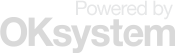Developing Data Models using SQL Server Analysis Services
This 3-day instructor led course provides students with creating a managing data models in Microsoft SQL Server. It describes how to implement both multidimensional and tabular data models and how to create cubes, dimensions, measures, measure groups and learn how to use MDX and DAX.
Course length: 3 days (8:30 - 16:00)
List price: 17 700 CZK (without VAT)
This course has no dates set. If you are interested in setting a new one, please contact skoleni@oksystem.cz.
-
Students will be able to
- Describe the components, architecture, and nature of a BI solution
- Create a multidimensional database with Analysis Services
- Implement dimensions in a cube
- Implement measures and measure groups in a cube
- Use MDX Syntax and customize a cube
- Implement a Tabular Data Model in SQL Server Analysis Services
- Use DAX to enhance a tabular model
- Use data mining
-
Course requirements
- SQL language
- Basic knowledge of the Microsoft Windows operating system
-
This course is intended for
This course is intended for end users, Database Administrators, Database Developers, and BI professionals.
-
Literature
All participants will receive internal OKsystem materials.
-
Hardware
Classrooms are equipped with high-performance computers with Internet access and the possibility of wireless connection.
-
Syllabus
Module 1: Introduction to Business Intelligence and Data Modeling
- Lesson: Introduction to Business Intelligence
- Lesson: The Microsoft business intelligence platform
- Lab: Exploring a Data Warehouse
Module 2: Creating Multidimensional Databases
- Lesson: Introduction to multidimensional analysis
- Lesson: Creating data sources and data source views
- Lesson: Creating a OLAP cube
- Lesson: Overview of cube security
- Lab: Creating a multidimensional database
Module 3: Working with Cubes and Dimensions
- Lesson: Configuring dimensions
- Lesson: Define attribute hierarchies
- Lesson: Sorting and grouping attributes
- Lab: Working with Cubes and Dimensions
Module 4: Working with Measures and Measure Groups
- Lesson: Working with measures
- Lesson: Working with measure groups
- Lab: Configuring Measures and Measure Groups
Module 5: Introduction to MDX
- Lesson: MDX fundamentals
- Lesson: Adding calculations to a cube
- Lesson: Using MDX to query a cube
- Lab: Using MDX
Module 6: Customizing Cube Functionality
- Lesson: Implementing key performance indicators
- Lesson: Implementing actions
- Lesson: Implementing perspectives
- Lesson: Implementing translations
- Lab: Customizing a Cube
Module 7: Implementing a Tabular Data Model by Using Analysis Services
- Lesson: Introduction to tabular data models
- Lesson: Creating a tabular data model
- Lesson: Using an analysis services tabular model in an enterprise BI solution
- Lab: Working with an Analysis services tabular data model
Module 8: Introduction to Data Analysis Expression (DAX)
- Lesson: DAX fundamentals
- Lesson: Using DAX to create calculated columns and measures in a tabular data model
- Lab: Creating Calculated Columns and Measures by using DAX
Module 9: Performing Predictive Analysis with Data Mining
- Lesson: Overview of data mining
- Lesson: Using the data mining add-in for Excel
- Lesson: Creating a custom data mining solution
- Lesson: Validating a data mining model
- Lesson: Connecting to and consuming a data mining model
- Lab: Perform Predictive Analysis with Data Mining
Prices do not include VAT. OKsystem a.s. reserves the right to change dates and prices of courses.